Welcome to Battlefield Sports Workshop Resource page.
Battlefield LIVE equipment is
simple to maintain. Here are some videos on
demand to help you do so.
Maintenence Manual, click
here.

Download the new targeting sheet
(which includes the new P90),
click here.

If you are returning an item for repair it must be accompanied
by a Repair Return Form. Click
Here
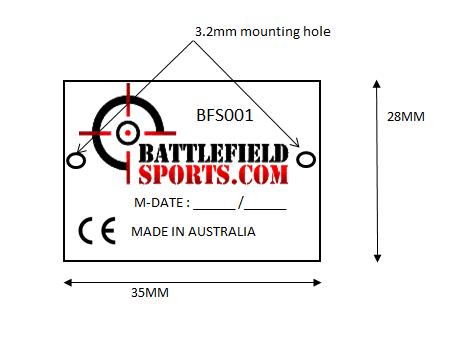 New serial number coding from 2009,
click here. New serial number coding from 2009,
click here.
New serial number coding from 2013 (see image).
Tips on Weekly Maintenance
Here's a quick overview, and tips for your weekly maintenance,
click here
Updated info on the Hero Inflatables,
click here
Fixing Sticky Triggers on the Cobra,
click here
BATTLEFIELD
SPORTS GUN REPAIR MANUAL
Tips from the factory run through a clear, easy
to follow video, and step by step, Repair Manual.
-
How to change a single
sensor.
-
How to change a speaker
-
How to change an Infrared Emitter
-
How to remove a PCB
-
How to repair inflatables.
-
How to change the curly cable.

BASIC
TOOLS & TROUBLESHOOTING
Here are the basic tools for effective maintenance and care of the equipment.
Download the Battery Data Sheet, click
here.
Then goes onto to cover troubleshooting if the gaming guns are
not taking hits:
* Low or Faulty Battery
* Sensor Problems.
Windows Media Movie, 3minutes (23 meg)
right click here.
(Use the right side of your mouse to click on
this link you will a little dialog box pop up, choose "save
target as..." or "save link as..." or something
similar, then select a location on your computer that you
can find again.)
 WRAPPING
GAMING GUNS WRAPPING
GAMING GUNS
Adam aka Raven reckons proper maintenance and care of the equipment is important. Here
is a short movie about how to wrap the gaming guns, in
preparation for storage. Windows Media Movie, 2½
minutes (48 meg)
right click here.
(Use the right side of your mouse to click on
this link you will a little dialog box pop up, choose "save
target as..." or "save link as..." or something
similar, then select a location on your computer that you
can find again.)
 INFLATING,
SETTING-UP, & DEFLATING GAMING INFLATABLES INFLATING,
SETTING-UP, & DEFLATING GAMING INFLATABLES
Inflating, setting-up and
deflating gaming
inflatables the right way is important. Here
is a short movie about how to set up and take down.
Windows Media Movie, 3½
minutes (28 meg)
right click here.
(Use the right side of your mouse to click on
this link you will a little dialog box pop up, choose "save
target as..." or "save link as..." or something
similar, then select a location on your computer that you
can find again.)
Click here, for some fact sheets on using the gaming
inflatables:
 PACKING THE GAMING INFLATABLES PACKING THE GAMING INFLATABLES
Packing up the gaming
inflatables takes some skill and practice. Here
is a short movie about how to set up and take down.
Windows Media Movie, 8½
minutes (68 meg)
right click here.
(Use the right side of your mouse to click on
this link you will a little dialog box pop up, choose "save
target as..." or "save link as..." or something
similar, then select a location on your computer that you
|

